Brightdata
How to connect a Brightdata account to the Datastreamer Platform.
To use Brightdata's data source collection within the Datastreamer platform, you first need to create your Brightdata account and get your VendorID.
Adapter
Brightdata is not an integrated source, which means the creation of the account and billing on data consumed from Brightdata takes place directly with the vendor. All technical integration and pipeline usage takes place completely within Datastreamer.
Three Easy Steps
- Create an account.
- Activate the newly created account.
- Get your API token and add it to Datastreamer
That's it! Very simple. Here are those steps in more detail.
1. Create an Account
Navigate to Brightdata's login/create account page: https://brightdata.com/cp/start, and create your account. You will receive a code to authenticate the account so ensure you have access to the email you provide.
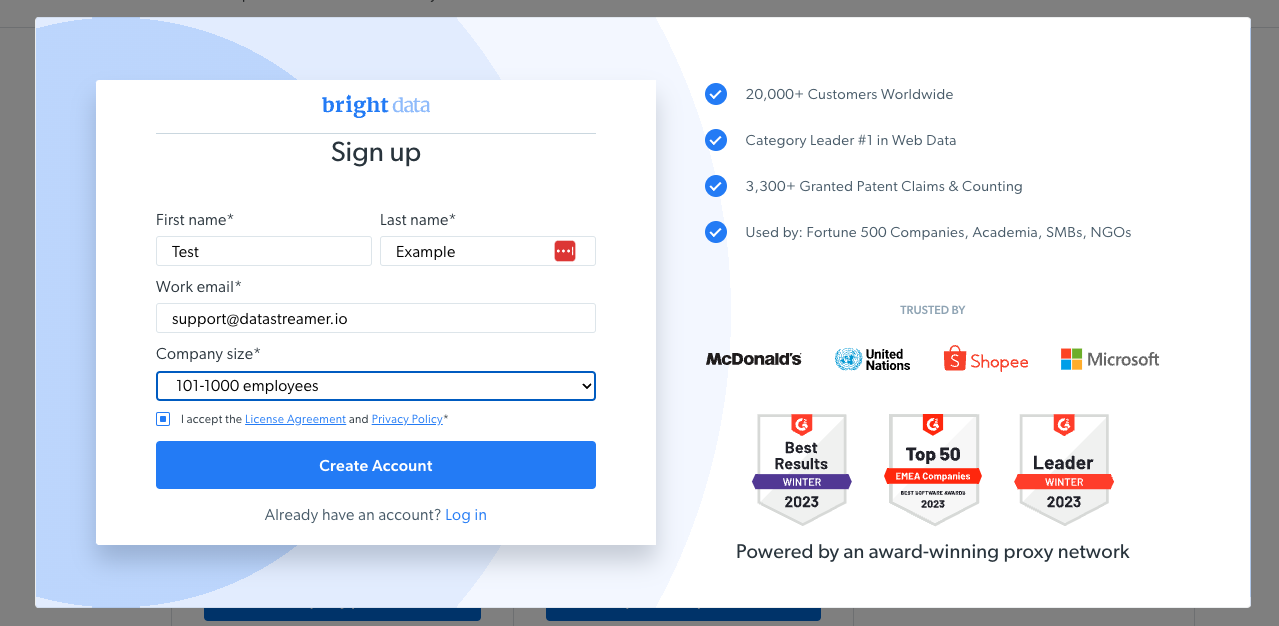
2. Activate the newly created account.
After you create your account, it will not yet be activated and able to be used until billing details are added. To add that information you can connect a credit card at the following link: https://brightdata.com/cp/billing_flow
3. Get your API token and add it to Datastreamer
To get your API token after activating your account, you can proceed to settings: https://brightdata.com/cp/setting/users.
At the bottom sections, you can add a token by selecting "+ Add Token". You will only be able to see the token once, for security reasons. When you create the token, you can set an expiry if your corporate policies require.
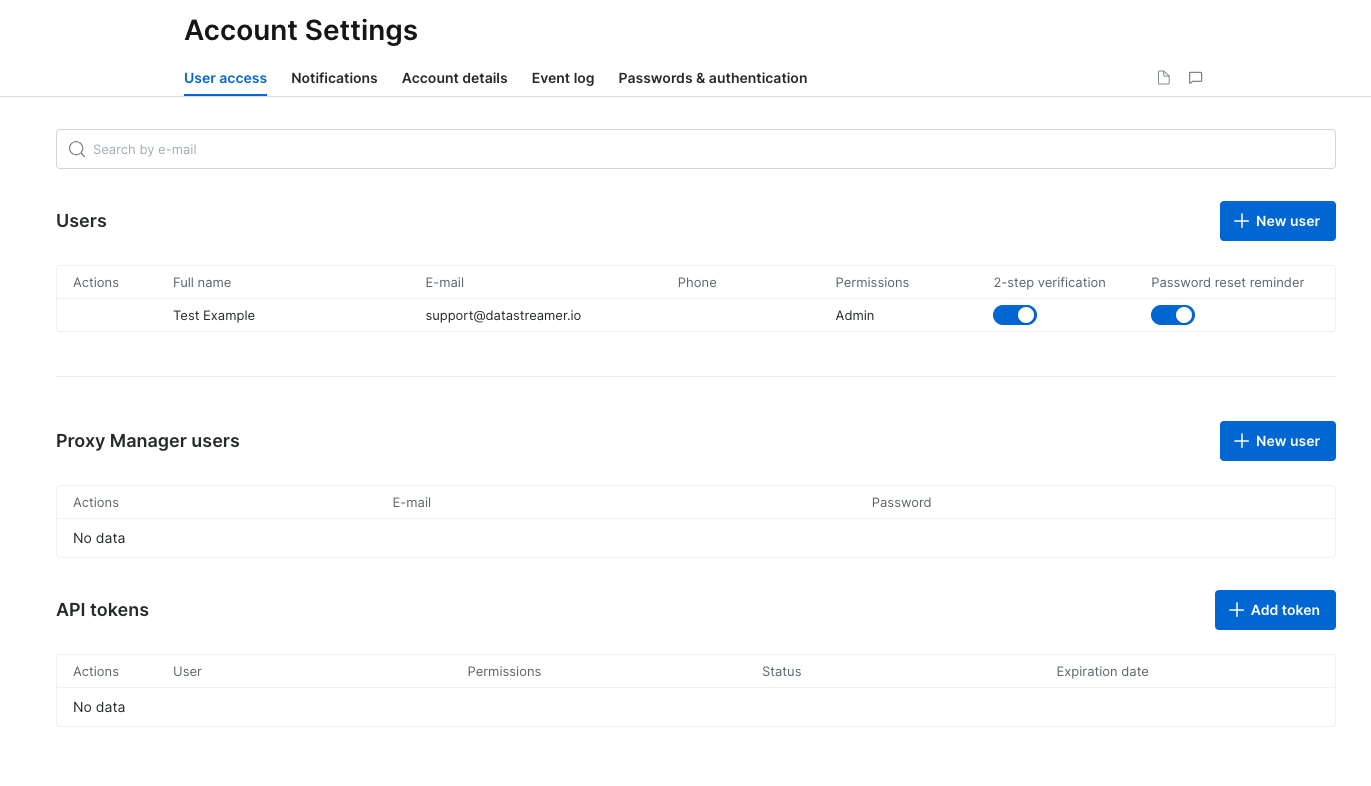
Now that you have that token, you can add it to the Platform manually through the Portal "Data Sources" screen.(https://portal.datastreamer.io/datasources) or via API using: https://docs.datastreamer.io/docs/connecting-compatible-sources.
Done!
That's it! Whenever you use a Brightdata source in your Pipelines, Datastreamer will send the requests and connect with Brightdata using your newly created Brightdata token. You do not need to use that token in your requests.
Have a happy pipeline! 😃
Updated 2 months ago
